Create Impactful Campaigns in Our Backoffice!
Welcome to the power of smart marketing! In this video, I’ll show you how you can create impactful campaigns in our Backoffice in just a few easy steps – get ready to take your marketing strategy to the next level!
- Step 1: Access the Marketing Center Module Let me walk you through the process of creating campaigns that captivate your customers and boost your business. Let’s get started!
- Step 2: Fill in the Required Information In the first step to create a campaign, complete the required information. Configure which merchant the campaign will belong to and select the venues that will participate.
- Step 3: Set the Dates and Budget In the second step, set the start and end date of the campaign, as well as its budget.
- Step 4: Create the Promotion Types and Submit your Campaign for Review After completing the previous steps, you will have created the campaign. Now all you need to do is create the types of promotions you wish to include. Once ready, our team will review and approve your campaign.
And that’s it! With these simple steps, you will be able to create effective and attractive campaigns in our Backoffice. Get started now and take your marketing to the next level!