How to View Reports in our Platform
We know that having control of your business is key, and reports are a fundamental tool, here we will show you how to view them in our platform!
- Step 1: Access the Reports Module Go to the Reports module in the platform.
- Step 2: Select the Report Type Within the Reports module, you will find two main types: one with the branch balance and one with the details of each specific transaction.
- Step 3: Print the Reports (Optional) Remember that you can print these reports if you wish, so that you have a physical copy at hand!
And that’s it! With these simple steps, you’ll have access to the reports you need to make informed decisions and take your business to the next level.