How to Add Money to your eCloud4 Account
Adding money to your ecloud4 account is very simple. Make sure you have added your bank account in the profile menu before you start.
Let’s get started!
- Step 1: Click the “Add Money” button and select “Add Money with Bank”.
- Step 2: Select your bank account and the amount you wish to add.
- Step 3: Review the information provided to make the e-transfer.
And you’re done! Just wait a moment for the transaction to be approved and you will have your balance available.