- Step 1: Access the Merchants module Go to the left menu and click on the Merchants module.
- Step 2: Create your merchant account Once inside the Merchants module, find and click on the “Create Merchant” button in the top right corner of the screen.
- Step 3: Complete the required information Fill in all required fields with your business information. Be sure to provide accurate and up-to-date data.
- Step 4: Attach the documents Attach the required documents as instructed. This may include business licenses, IDs, or any other necessary documentation.
And that’s it! Once you have completed these steps, you will see your merchant account created and ready to use on eCloud4. Welcome on board!