View POS Transactions in your Backoffice
To view the transactions performed in the POS of your Backoffice, follow these steps:
- Step 1:Go to the left menu and look for the “POS Transaction” module.
- Step 2: Select the POS you want to view. You will be able to see the sale, add, withdrawal or reversal transactions.
- Step 3: Simply find the transaction you want and click on the little eye icon to see the details of that transaction.
And that’s it! Now you can easily review all the transactions made at your POS from the Backoffice.