Steps to Download Our App
- Step 1: Go to the App Store (for iOS users) or Google Play Store (for Android users). In the search bar, type “eCloud4” and press enter.
- Step 2: Find our app in the search results and click on it.
- Step3: Press the download or install button and follow the on-screen instructions to complete the download.
And you’re done! Once downloaded, you can become part of our ecosystem and enjoy all the features and services we offer in our app.