How to Make a Withdrawal to your Bank from Our Platform
Making a withdrawal to your bank from our platform is quick and easy. Follow these simple steps:
- Step 1: Access the Bank Module Go to the Banks module and select the branch where you wish to make the withdrawal.
- Step 2: Add your Bank Account Click on the “My Accounts” button in the upper right corner and attach your bank account.
- Step 3: Start a New Transaction Once you have attached your account, you can initiate a new transaction by clicking on the “New Transaction” button.
- Step 4: Complete the Withdrawal Information Enter the amount you wish to withdraw, select the bank you wish to withdraw to, provide your email address and select the type of transaction you wish to make.
You are finished! Now just wait for our team to approve the transaction and you will have your money in the bank of your choice. It’s that easy!